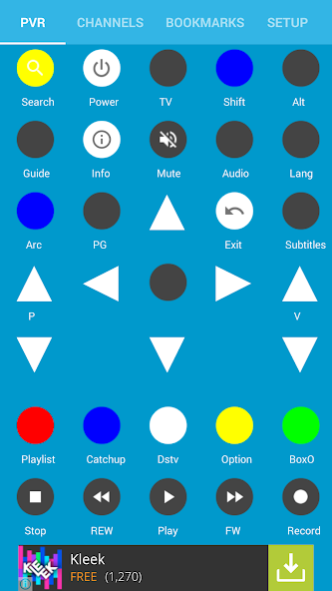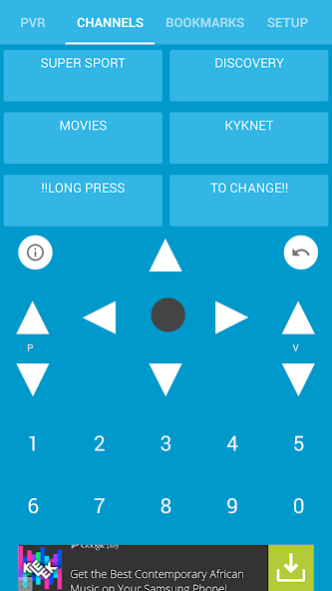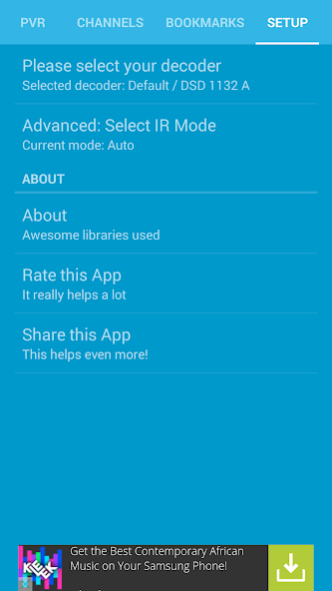Decoder / PVR Remote 6.2
Free Version
Publisher Description
(Intended Use) Supports the Explora, HD Pvr 2P, HDPVR 4P, DSD 1110, DSD 1131 and DSD 1132 decoders/PVRs.
PLEASE READ THIS: If it doesn't work on your decoder immediately, go to the Setup Screen and try different options.
This is a 3rd party app and is not affiliated with DSTV MultiChoice whatsoever. Both DSTV and MultiChoice are trademarks held by MultiChoice.
Works on phones with infrared senders and on the : Samsung Galaxy S5, Samsung Galaxy S4, Samsung Galaxy Note 3 and HTC One.
This is an elegant remote control for your African Decoders and PVR. You can access most of the functions of a real remote control and add your own bookmarks to go to your favorite channels. You can also switch to a channel by searching for it by name.
Does NOT WORK ON SONY.
Swipe on the bottom part of the screen to switch between PVR, Numbers and Bookmarks views.
Use the search button to search on channel names, and change to a channel by selecting it from the list.
Hold in (long press) the bookmarks buttons to change the name and channel.
Possible Issues:
1) Point the top of your Samsung Galaxy phone to the decoder. Make sure you know the location of the infrared receiver.
2) When the remote doesn't seem to work, make sure your phone is not in 'Power Save' mode.
About Decoder / PVR Remote
Decoder / PVR Remote is a free app for Android published in the Video Tools list of apps, part of Audio & Multimedia.
The company that develops Decoder / PVR Remote is DrakeDroidApps. The latest version released by its developer is 6.2. This app was rated by 1 users of our site and has an average rating of 3.0.
To install Decoder / PVR Remote on your Android device, just click the green Continue To App button above to start the installation process. The app is listed on our website since 2016-09-27 and was downloaded 3,132 times. We have already checked if the download link is safe, however for your own protection we recommend that you scan the downloaded app with your antivirus. Your antivirus may detect the Decoder / PVR Remote as malware as malware if the download link to com.drakedroid.multichoicemote is broken.
How to install Decoder / PVR Remote on your Android device:
- Click on the Continue To App button on our website. This will redirect you to Google Play.
- Once the Decoder / PVR Remote is shown in the Google Play listing of your Android device, you can start its download and installation. Tap on the Install button located below the search bar and to the right of the app icon.
- A pop-up window with the permissions required by Decoder / PVR Remote will be shown. Click on Accept to continue the process.
- Decoder / PVR Remote will be downloaded onto your device, displaying a progress. Once the download completes, the installation will start and you'll get a notification after the installation is finished.